-
Associated Objectives
Friday December 20, 2013For the next two weeks, while I’m on vacation and enjoying the holidays, I’m also going to be heads down in study for the CCNA Data Center exams.
I obtained my CCENT back in July but was side tracked by other things from plowing through and getting the second test done to get my CCNA R/S completed. After trying to get back into it, I just can’t make it stick. I do very little with routing, and have background little knowledge in it. The DC exam was my eventual goal, so that’s where I’m headed.
The dates for my two exams (640–911 & 640–916) are right after I get back from vacation. This gives me two weeks to get it done.
-
New recruit(er)
Wednesday December 18, 2013Historically, finding employment has not really been particularly difficult for me. When I’ve decided it was time to make a change, I’ve been able to do so pretty quickly. A well assembled resume, solid technical chops, practiced interviewing skills, and making connections with people seems to have served me pretty well thus far. I don’t say that to brag, just as a statement of fact.
As such, I’ve never utilized the “services” of a technical recruiter during my job searches. I’ve watched friends and coworkers use them, with pretty mixed results.
Now, when I’m talking about a recruiter, I’m not referring to the internal HR professional who works for a company you’re trying to get a job with. I’m talking about the headhunters who make their living by finding people and placing them in jobs, and then their skin in the game is to get you hired and get a cut of it for them in a finders fee.
(If this process is actually financially beneficial to the person being recruited is probably up for debate. The Freakonomics study on real estate agents is probably something to think about in this regard.)
I’m also not here to argue that this type of recruiter has no place in the process. Organizations frequently are in need of new talent, and sometimes that talent is hard to find, especially when trying to recruit people from a new region or in a skill set outside the companies normal area. I know my company makes use of them at times.
I should also make a point, just to cover my own ass, that I’m happy where I’m at in my current employment. My dealings with headhunters recently are purely unsolicited. (Part of my frustration, see below.)
That said, I always keep an open mind.
However, what I’m not really open to are the amateurs who hound me on an almost weekly basis, sometimes via phone or email, but especially on LinkedIn. I spend a lot of time cultivating a serious and professional profile there, because I use it for maintaining relationships with current/former coworkers and clients. Doing so makes me somewhat of an easy target for these headhunters.
I’m usually polite, often times more than I should be. I will typically acknowledge their message and let them know I’m not interested in whatever they’re trying to get me to bite on. Many times simply notifying them of my minimum salary requirements is enough for them to realize they’re going down the wrong path.
However, the advantage of something like LinkedIn is (assuming the recruiter is being honest) that I get as much insight into them as they do about me.
Right away, I’m turned off if they’ve not been in their profession for at least 3 years, especially if their previous job was anything along the lines of being a professional cheerleader or hair stylist. If the only thing they know about servers is that three months ago they were one at the local mexican restaurant, it’s time to move on.
Really, what this tells me is they don’t (yet) have the skills to help me. They don’t understand what it is I do and they probably don’t have the connections to show me anything that a search on DICE wouldn’t turn up. Honestly, it’s not worth my time to engage with them.
I get it. We all have to start somewhere. There was a time when I didn’t know the difference between spanning tree and an oak tree. Time and experience, training, makes us all better. Most of us started in help desk, or desktop support. We’re not usually born as systems administrators or consultants.
The problems comes when these recruiters lack experience, they look at someone with years of experience implementing award winning virtualization solutions, holding multiple and VCP certifications… and then suggest a position managing Windows updates processes.
Just like any other job, they need to do research and know the market they’re in, and the positions they’re recruiting for. In the end all it does is make them look foolish.
I can tell you all right now, if I decided to quit my job and become something outside of my experience, like say as an investment advisor, I’d probably be pretty horrible at it for a while. The thinking that somehow because I bought my first stock (outside of my retirement accounts) in $TWTR last month, suddenly I’m equipped to handle the life savings of others because it’s up $15 since I bought in? Doubtful.
I’m sure someone, somewhere, probably told them that being a headhunter was really lucrative. Otherwise why do it? I guess you can probably work from home on your own schedule, or something like that. Make some phone calls and watch the money roll in on the backs of people with actual skills and talent who do the real work.
Honestly it’s something I’m surprised some of my Get Rich Quick Scheme relatives haven’t taken up yet.
Side thought: If this was really the case, if recruiting was really a good way to make money, why don’t senior technical people (system administrators, infrastructure designers, implementation engineers) quit their jobs en masse to become recruiters? If the money was there, it seems like someone from the industry would be better equipped to find good people and point them in the direction of good jobs?
And while I’ve said that headhunters do have a place, it’s a narrow one. Again, it’s different when they work for the company doing the recruiting. It’s different if they know the person is looking for work. It’s different when I ask a friend or former coworker if they’re interested in coming to work with or for me. There is a mutual interest at stake.
But if my job consisted of sitting around cold calling people with the prospects of changing jobs, just for the sake of making a buck, I’d quickly be looking for a new job. You rarely see this type of process with other life changing things. It’s like car salesmen who flags you down while you’re driving to ask if you’d like to come by the lot and test drive a new Audi… or a realtor who knocks on your front door and asks if you’d like to buy the house down the street.
Why not let the customer come to you?
One final thought, today received a LinkedIn message from a recruiter working for what is essentially a competitor to my current employer, asking me if I could refer anyone to work for them!
-
Solutions Specialist
Monday October 14, 2013Last week, I passed the EMC Implementation Engineer, Isilon Solutions Specialist exam.
I actually did the EMC training for it in Franklin, Mass, back in March, but at the time EMC did not have a certification test within their Proven Professional program I could take. Normally I don’t waste time after coming back from a class to get the associated certification. But since there wasn’t one, it got put on the back burner. The class was actually one of the first partner level Isilon classes that EMC had offered, and the whole thing was video taped for future use in video learning. I had the option of taking the older exam that was presented by Isilon Systems (the company before EMC bought them) but because of our partner agreements with EMC, I’d still be required to take the proven professional version later. I’m not a fan of extra work, so I waited.
Isilon is a scale out NAS product that EMC acquired in late 2010, and have since been incorporating it into their offerings. AOS has started to sell a lot of Isilon recently, which meant that I needed to get signed off on it ASAP. I actually did my first solo install of an 4-node X200 cluster on Saturday, and am booked through next year installing a lot more (in addition to my other projects featuring products in my wheelhouse, like the VNX, RecoverPoint, and VMware View.)
In addition all of that, I’m still working on getting my CCNA finished up, adding the VCAP-DCA to my resume, and once CommVault gets their implementation engineer certification program finished, get signed off on that (from training done in July.)
It never stops.
-
Longer Titles
Friday July 5, 2013There is no other purpose for this entry, except for some shameless self promotion. I’m pretty excited about both of them, as they’re the results of things I’ve been working on for a while. Even though I love to talk about myself, I’ll keep it short and sweet.
- Last week, I was promoted to Sr. Systems Engineer with AOS. No doubt that the recent vExpert award played into this, but I also like to think it was the result of proving myself over the last two years to managers, co-workers and customers.
- On Wednesday, I passed the first test for my CCNA (adding “CCENT” to my resume in the interim). Getting my CCNA done has been on my to-do since about 2007ish. Hopefully sometime soon I’ll be able to report on passing test #2 and finishing that up.
At the end of this month, I’ll be traveling to Washington, DC, for week long training on CommVault, since my company is going to start selling their solutions soon. This means more studying, more classes, and more testing/certifications. When kids say things like “I can’t wait to be done with school so I don’t have to study anymore” I’m quick to point out I do more homework now, then I probably did then, and with far more responsibilities along with it.
Learning never stops, and if it does, you’re doing it wrong.
-
Fearful Coaching
Saturday June 29, 2013Something stood out from an article on the Birth Without Fear site that Sadie sent me earlier tonight:
I have watched her move on past the trauma and postpartum depression by herself. I was there, but I am not a trained counselor or therapist. There’s only so much emotional support I can offer because I have never experienced it first hand.
But what about me? What about the husbands reading this or the husbands of the women reading this? What happens to them when they see their wife’s plans go up in smoke, when the hospital staff mistreats or violates their wife, when these supposed childbirth care providers instill their ignorant fears and hospital protocol on humans in a one-size-fits-all manner? What happens when we are there to support our wives through the thick and thin, but can’t because only she can birth her baby?
I was there to support Mrs. BWF, but I never realized I needed someone there to support me.
Sadie has covered in detail the events of Pearson’s birth, and how its effected her. When it comes to moms recovering from traumatic deliveries, there is an abundance of literature, support mechanisms, and well wishers out there. There were many people who were looking out for postpartum depression in her.
But did anyone ever stop to ask how it effected me?
I was there through the entire pregnancy (from the start, technically) and attended every prenatal appointment and test. I was there to research and interview all the midwives and doulas we considered. From the moment Sadie went into labor, I was there for the long haul. That is, up until the very end, when we were forcibly removed from each other.
At the point during the delivery where it became apparent that our natural birth plan wasn’t going to happen, I had been mentally preparing myself for what I thought would happen next. We knew Sadie would be put under because it was past the point of doing anything else. The nurses handed me my scrubs and told me to suit up. Unbeknown to me, there was some controversy as to where I’d be during this process. I assumed it would be right by her side. Sadie was wheeled down to the OR to be prepared for surgery, and I put on my uniform. I was nervous but excited that my son would soon be here. The nurse came back to the room and we started walking down the hall. That’s when she dropped the bomb:
You’ll need to say goodbye to her, and then we’ll come back down and get you.
What?!
By the time I got into the OR, Sadie already knew. I started to cry, and then we were separated. At first I thought I’d watch from behind the operating room windows, but then they shuffled me out and then I was back in the original delivery room.
Saying I had trouble breathing would be a massive understatement. It was as if suddenly, there wasn’t enough oxygen on the planet to sustain me.
I sad on the edge of the birthing tub, and I waited. Crying. Terrified. Furious. The entire pregnancy I’d focused on the process of eventually getting my son out. I was the coach. Through the labor I was the one my wife leaned on through the contractions. I was prepared to be there at that moment, to fight our midwife to catch that kid when he came sliding out. It was my job to be in that room at that moment he emerged, regardless of how… and I wasn’t.
At that moment, it was as if I had my identity ripped from me. What I’d setup to define that moment, and myself as a man, vanished.
Eventually a nurse came past the room to announce that they’d pulled a crying baby boy out of my wife. Eventually I got back down to the operating room and saw Sadie’s insides outside of her, and looked over as they were cleaning off a screaming Pearson. There, in that panic, is a moment I will never forget where I spoke to my son and he stopped crying to turn to look at me. It was awesome.
Awesome is a word that gets misused and abused. That was an awesome moment. For me, it was the moment he was born.
But even as I stood there in that moment, I was still furious. I’d missed something, something that would have been just as awesome. I’d missed the moment I’d waited for, that we’d planned for. I missed something I will never have a chance to experience again. The moment our first child came into the world.
Even as my parents and in-laws arrived at the hospital, in the joyous moment of them meeting their grandson, I was angry.
Everything had come down around us. The entire plan was destroyed. And destroyed not just in a way that we didn’t get exactly what we wanted. In a way that neither of us got to experience the most important part of the entire process. We’d both been cheated out of it. Her, by virtue of the decisions we’d made through the process to do a fully natural delivery, but me… by the decision of the anesthesiologist.
You see, there was no other reason why I was to be excluded from this moment, except for the arbitrary decision of one man.
For the rest of the time in the hospital, my wife and son were very well cared for. But no one really was watching out for me. I was physically exhausted, but more importantly, I was mentally exhausted. Everyone paid close attention to my wife and her care, but no one really stopped to find out how I was doing.
As I sat there on the horribly uncomfortable Dad’s Bed in the hospital room, I contemplated the events of the last 36 hours. At that moment, I wanted to find the man responsible for my pain and beat him to a lifeless pulp. It’s fair to say I probably wanted to kill that anesthesiologist.
I realize he doesn’t feel like he did anything wrong. It was just another day at the office for him. He probably never had a second thought about his decision. He came to work that day, put my wife under, had lunch, and then made similar decisions the rest of the day. He probably washed up, went home and ate dinner and had no problem sleeping. Not me. Here I was living on the flip side of his decision.
Living with the pain.
Sure people made the obligatory “how are you holding up, dad?” (usually followed by a big smile.) But no health care professional, family member, or friend ever pulled me aside and said “Are you OK?” They all made a point of making sure I monitored my wife for signs of trouble. But who was monitoring me?
No doubt that the trauma that Sadie endured was significant. And don’t for a moment let me make you think that mine is as significant. I also realize that there are dads and families that have had far more significant trauma. Pearson is healthy. That’s important, but it’s not the only important thing. The pain, the emptiness, the darkness, from those memories, are still there. I live with PTSD.
There is no support group for dads, like there is for moms. We’re expected to man up and move on. But what if you can’t? How do you deal with that?
What if the thought of your wife being put back into that situation, of having to deal with that pain again, is so much that you don’t even want to consider the thought of getting pregnant again? On January 18, 2012, I wasn’t afraid of becoming a dad, of birth, I was excited. I welcomed it. That’s not the case since January 19.
I had no fear. Now, I have nothing but fear.
-
Round Robin
So you want to set your datastores to Round Robin, but you’ve got multiple hosts, dozens of datastores, and very little time? Just fire up PowerCLI and run this script. Replace “VMCluster” with the name of your cluster. This will change the multi pathing policy on each datastore, on each host in the cluster.
get-cluster “VMCluster” | Get-VMHost | Get-ScsiLun -LunType disk | Where-Object {$_.MultipathPolicy -ne “RoundRobin”} | Set-ScsiLun -MultipathPolicy “RoundRobin”
A great overview of Round Robin vs Fixed multipathing, specifically on vSphere 5.1 and EMC storage, and why you should be using it, can be found over at vElemental.
Facebook Vacation
I’ve logged out from every device, removed the apps, the bookmarks, integration to operating systems. I’m taking a Facebook Vacation.
The duration will be as long as I can swing it. There may be a point at which I can’t take it and come crawling back. I wouldn’t say I’m having withdrawal, but when I woke up this morning and got on my phone, the first thing I would normally do would be to open the app.
It wasn’t there.
Lately I’ve just felt overwhelmed by the noise. I feel like at times I just contribute to it, and need to find a way to make it better for myself. I can still keep up with sharing photos with friends on Instagram. My wife is addicted, so she can be my source for actual news of importance about friends and family who don’t share it with me directly. I want to see what it’s like for a while without the need to know, without the sometimes the overwhelming chatter.
And of course I still have Twitter. Which strangely enough, I don’t consider that noisy even though I follow 1500 people. Twitter is like a stream full of conversation, compared to Facebook which is individuals yelling as loudly as they can at me.
I’m tired of the yelling.
Big Data
The civil libertarian in me is appalled at the NSA phone records from Verizon (and likely others) and backdoor access to the data from Microsoft, Apple, Facebook, etc.
The engineer in me is fascinated at how import all that data, what they’d store it on (EMC Isilon) and how they would process it and retrive it. It’s a perfect example of the need for people who understand “big data.”
I’m so conflicted.
vExpert 2013
Earlier today, John Mark Troyer announced the 2013 vExpert list.
Shockingly, I made the cut, and I’m beyond honored. One of 580.
Full disclosure: I originally wrote this entire blog post earlier today from the point of view that I wasn’t included, so I’d have something ready to go discussing how I plan to increase my involvement in the community and try again next year. Except for announcing that I actually was selected, none of that outlook changes.
I wasn’t even sure if I’d apply for it when the application/self-nomination form went up last month, because I knew I’d not done anywhere enough to contribute at the level as the current vExperts. That being said, I threw my name into the mix and have been waiting patiently since then to find out the results. While I’ve been tweeting and engaging people online about virtualization for a while now, I made it my mission a couple of years ago do do more. It’s difficult with other obligations like work, family, etc, to (after all that) spend a lot of time giving back, but I will. (To be honest I’m not sure how some of the current vExpert folks do it.)
Now that I’ve actually been selected, there is a huge weight to do more, in order to prove myself worthy of this selection, but also because of the realization that this is only for one year and this is something to continue to participate in. This year I hope to contribute a lot more in the way of tutorials on this site, regular news updates, and Twitter/social networking participation. I also need to dive deeper into providing assistance on the official VMware Communities site, something I’ve avoided doing so far.
I also need to go to VMworld this year.
For the sake of everyone who doesn’t know a lot about the vExpert program, this doesn’t mean I am suddenly imbued with all the knowledge of VMware’s various applications. As John said over on the VMware site:
“I want to personally thank everyone who applied and point out that a “vExpert” is not a technical certification or even a general measure of VMware expertise. The judges selected people who were particularly engaged with their community and who had developed a substantial personal platform of influence in those communities. There were a lot of very smart, very accomplished people, even VCDXs, that weren’t named as vExpert this year.”
I hope to continue to learn and share as much as I can about VMware, and continue to be an evangelist for them.
Congrats to everyone who made the cut. I look forward to continue engaging with all the other vExperts, and the rest of the community, in the coming year.
Update: Originally the list had 575 names, then 579, now 580. Also, shout out to my local KC VMUG people, who I also promise to attend meetings with regularly in the future.
Changing Things
VMware has updated its certification names logos and logos, again. I guess nothing lives forever, nothing stays the same.
What was the VCP until September of last year was originally going to be the VCP-DV, is now the VCP-DCV. The VCP-DT is still the VCP-DT, but the master level certification, the VCDX, has become the VCDX-DCV. Logos have also been updated. “Data Center” is now two words instead of “Datacenter” because apparently that considered industry standard (I didn’t realize there was such a thing.)
Good thing I was waiting to order new business cards until after I could add a VCAP certification.
Oracle VM
Oracle VM 3 improved a lot, they are not close to Microsoft or VMware, but it is pretty good if you are not trying to do dramatic things like moving virtual machines around.
Gartner’s vice president and distinguished analyst Thomas Bittman, talking about how Oracle VM is poised to be the real competitor for VMware in the future. Not Hyper-V. Not Xen. I’m not one to really defend Microsoft or Citrix, but… have you ever actually seen Oracle VM running on a production system?
Using CDP
The other day I was tasked with adding a new VLAN to a customer’s vSphere cluster. The existing network configuration had just the default VM Network setup, with no trunks or tagged port groups setup. In this case the customer is in the process of adding a few virtual desktops (Citrix, blah) and wanted a separate DHCP scope for those machines.
In order to setup this VLAN I would need to put each host in maintenance mode, reconfigure the physical switch ports that were providing connectivity to that host from access ports to trunk ports, add tags to the existing VM Network and Service Console, and then provide connectivity to their new VLAN by adding a new port group tagged to that VLAN number.
(Note: if you need to trunk the connection the Service Console/Management Network uses, change the VLAN tag before you adjust the physical switch port settings. You’ll lose connectivity to the host temporarily until you change the switch port settings.)
I set about trying to determine where each of the physical NIC ports on the hosts were plugged into their core switch. There are a few options to do this:
- Hope that the customer has proper documentation of their environment, from the initial setup and any changes that were made, indicating the switch ports. In this case, the customer did not.
- Hope that the switch has comments that indicate what is physically connected to it. In this case, there were no comments.
- Physically trace out each connection back to the switches. In this case, we were in the middle of a major winter storm in Kansas City, so I was working remote for the customer.
- Use networking commands on the switch to attempt to identify what is plugged into each port.
You might expect that the MAC addresses of the vSwitch’s individual NICs would be listed in the results of a “show mac address-table dynamic” on the switch — except they aren’t. You can see the vNIC this way, but not the pNICs.
If you open the vCenter GUI and go to the Configuration > Networking section, next to each of the physical adapters configured in a vSwitch, you’ll see a blue box. Click on it, and if you’re using Cisco switches (and why wouldn’t you) you’ll see all the data about the switch, port, and configuration of the network port.
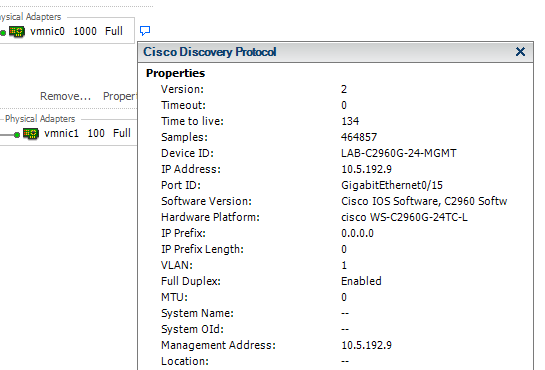
You’ll also get these results if you’re running on a UCS chassis against a Nexus switch, but in a slightly different format. With the UCS and other blade chassis type systems you can actually find other ways to determine the switch port you’re connected to, but that’s a topic for another blog post (and once I get more experience on the UCS.)
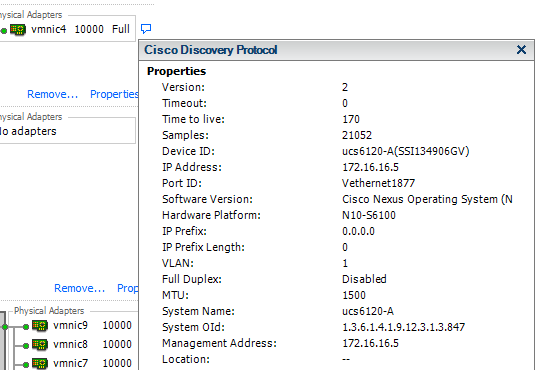
What if none of this works?
If all this doesn’t work for you, make sure you’re using Cisco switches. CDP is a proprietary protocol, so your Dell, HP, Juniper, 3Com, Netgear, Trendnet, SuperCheapNet switches are probably going to give you any of this data.
However, as of ESXi 5.0, VMware does support Link Layer Discovery Protocol (LLDP), which is the IEEE standardized version of CDP. The problem is they only support it with Distributed vSwitches, which requires Enterprise Plus licensing. A lot of the environments I work in either don’t have that licensing and/or have not adopted Distributed vSwitches. For reasons unknown, VMware does not support LLDP on regular vSwitches. (For more information on how to use LLDP check out Ivo Beerens’ post.)
If you’ve got Cisco equipment, but it’s still not working, make sure CDP is enabled on your hosts. As of ESX 3.5, it should be by default but it may have been disabled. For more information on how to troubleshoot this check out VMware KB1003885.
Host Memory
Memory utilization is important in VMware, most of the time it’s the most limiting factor in the virtual to physical consolidation ratio. Often times I’m tasked with assessing how upgradable a physical host’s current memory configuration is. It’s easy to see from the vSphere Client how much memory you have installed in a host, but when you’re upgrading you need to know exactly how that memory is laid our on your motherboard so you can get the most bang for your buck.
There are basically three ways to do this:
- Open up the case and see. This is going to require downtime (because you wouldn’t open the case while you’re running production systems, right?) This is all well and good because you can just vMotion your virtual machines to another host and shut it down. Problem is, if you’re having memory utilization issues, chances are you’re overcommitting on your hosts, so you’re going to need to shut down virtual machines to do this.
- Use an out-of band-management utility like DRAC or iLO. Great if your server has them configured, but a lot of people either don’t realize they have these or don’t bother to set them up until someone points out how useful they are. Usually to configure them requires a reboot of the host which means downtime, and I just explained why that’s probably not great in this situation.
- SSH into your hosts and run a couple of commands. This is what I’m going to explain how to do.
Everything I’m going to show you is documented from the VMware KB. If you’d rather refer to those go here for ESXi 4.x/5.x or go here for ESX 3.x/4.x. Make sure you know what version you’re checking, so you can use the right commands.
ESXi 4.x/5.x
The first thing you’ll need to do is enable SSH on your hosts. Best practice is to leave SSH off and only turn it on when you need it. You can enable it by opening up the vSphere Client, selecting the Host and Clusters view, and then selecting the host you want to enable SSH on in the left hand window. Select the Configuration tab, and then Security Profile from the options on the left. Under services you’ll see SSH. Click on Properties, select SSH from the list of services, and then press Options. In the window, press Start to enable the SSH service. Leave the settings that ask you about starting this service automatically set to manual. For security, you don’t want SSH turned on all the time. You’ll also get warnings from each host it’s enabled on if you leave it turned on. When we’re done you’ll want to come back here and disable SSH on your host. (Note: If you’ve previously closed port 22 on your ESXi firewall, you’ll need to open that back up. By default the port is open but the service is not running.)
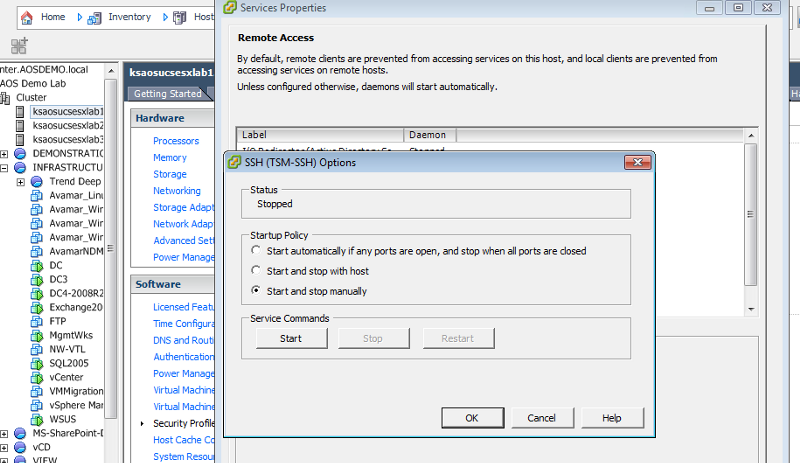
At this point you need to SSH into your host as root. Keep in mind unless you joined your ESXi box to your Active Directory domain, you probably can’t just use your normal network account to get into the host this way. It’s going to be root or another local account you’ve created.
If you’re on Windows, I suggest using Putty. If you’re on a Mac or Linux box, no need to download anything extra as it’s all built in. Just open up Terminal and away you go.
ssh root@VMWARE_HOST
(I’m normally a Mac user, but I access my work demo lab through a Windows 7 virtual machine running on VMware View. So here is the results from Putty.)
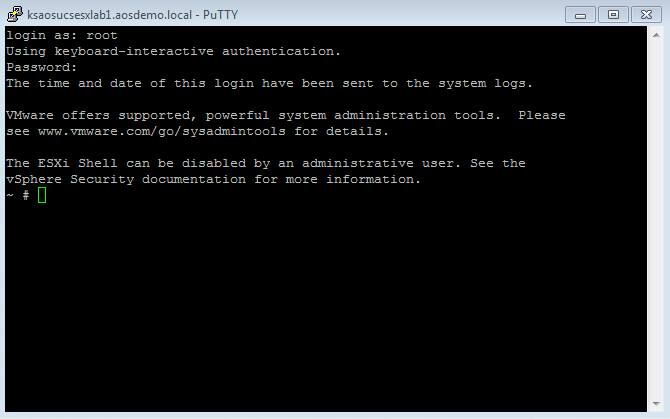
You’ll want to do is navigate to a location you can easily access through the vSphere datastore browser. The reason is we’re going to be running a command and outputting the results to a text file so we can easily get the information we want. I suggest using a local disk on the host, ISO/template datastore or maybe a shared datastore that you use for things like dumping host logs. The output file is going to just a few MBs, so it’s not really critical as long as it’s easily accessible. When we’re done we’re going to delete it from the host.
cd /vmfs/volumes/YOUR_DATASTORE
You’ll notice that the result for your command will change your current directory to something like this: /vmfs/volumes/4ea066d9-d9f09a90-c026–0025b5aa002c — This is normal. Do not be alarmed.
At this point we’re going to run the command that will query the system for all the physical hardware, and export it to a text file.
cim-diagnostic.sh > YOUR_SERVER_NAME.txt
You can call the file after the > whatever you want. Most of the time I keep it unique because I’m going to be doing this command on multiple systems and want to easily identify which one it came from.
At this point you can go back to the vSphere Client and open up the Datastore Browser on the datastore you ran the command on. You can get to this easily by clicking on the host in Host and Clusters and then under the Summary page, right clicking on the datastore listing and then Browse Datastore.
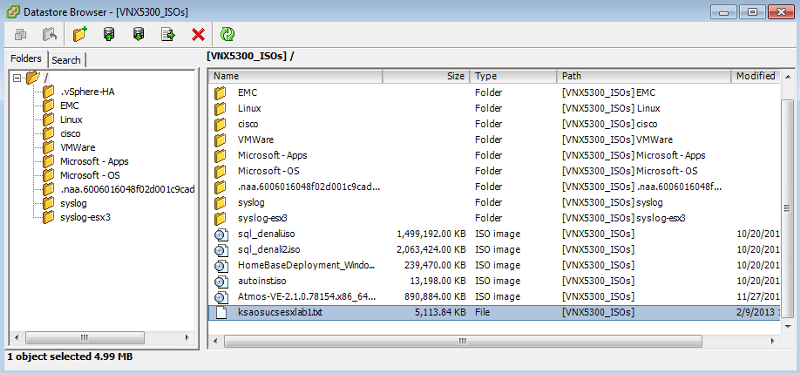
Use the Datastore Browser to download the file to your desktop. (Right click file > Download)
Now the problem with this file is that Notepad doesn’t know how to handle the way ESXi outputs the file, so when you open it up it looks a little something like this:
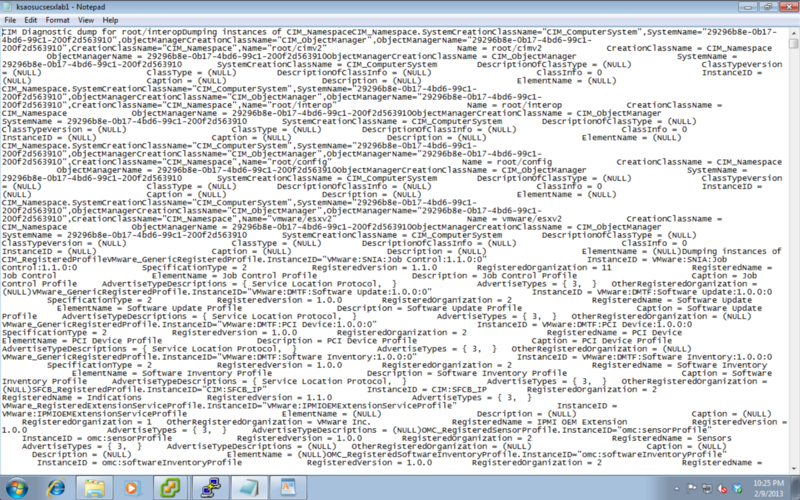
I would suggest opening the file in something like Notepad++ which is really far more useful and can read the log file correctly. It’s also helpful for other VMware logs that don’t save whitespace in a way Notepad likes. (Note, Mac users can open the file in TextEdit just fine.)
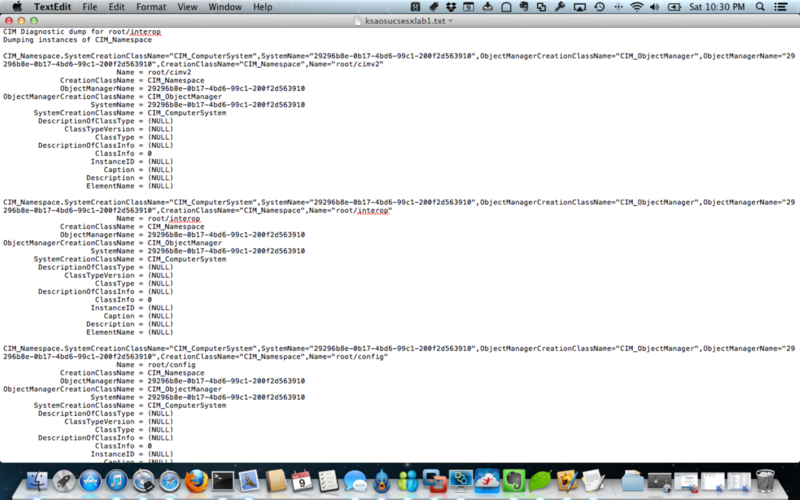
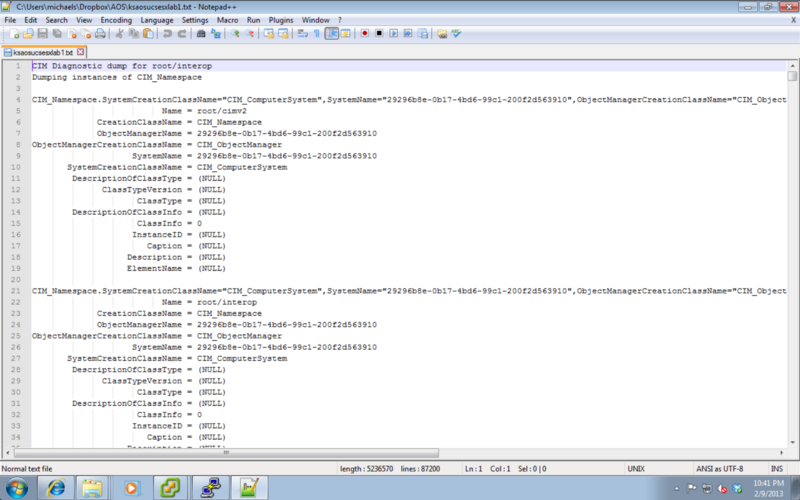
Run a search within the document and find the section that starts as Dumping instances of CIM_PhysicalMemory. You’ll see the first entry as Tag = 32.0 and if you scroll down all the way though the section it’ll go until run out of memory slots. For instance, the server I ran my export on is a Cisco UCS B250 with 46 memory slots, so the last entry will be 32.45.
The key bits of information here are things MaxMemorySpeed and Capacity if you’re trying to figure out what to buy. Capacity is listed in bytes, so 4294967296 is going to be a 4GB DIMM. There is also lots of other good information in the export such as the position of the DIMM on the motherboard, the node and channel the memory is utilized by, or if the slot is even in use, as well as things like serial numbers and part numbers.
At this point you can delete the file from the host, if you choose, either by utilizing the Datastore Browser or at the SSH session you may still have open.
rm YOUR_SERVER_NAME.txt
Now you can close your SSH session, and turn SSH back off on your host in the same section where you previously turned it on.
ESX 3.x/4.x
The method for obtaining this information on ESX is similar to the ESXi method explained above, the only real difference is that the command utilized is different and the output file isn’t as detailed (although it’s much easier to read.)
The first thing we’re going to need to do is enable SSH on the host. On ESX 3.x/4.x, SSH is disabled by default for the root account on an ESX host. The SSH service does not allow root logins. Non-root users are able to login with SSH, which you can then elevate this account to the root user. As an alternative to enabling SSH on your host, you can physically login to the console of the host and run the commands as well.
From VMware KB 8375637:
If you do not have any other users on the ESX host, you can create a new user by connecting directly to the ESX host with VMware Infrastructure (VI) or vSphere Client. Go to the Users & Groups tab, right-click on the Users list and select Add to open the Add New User dialog. Ensure that the Grant shell access to this user option is selected. These options are only available when connecting to the ESX host directly. They are not available if connecting to vCenter Server.
If you’re on Windows, I suggest using Putty. If you’re on a Mac or Linux box, no need to download anything extra as it’s all built in. Just open up Terminal and away you go.
ssh root@MWARE_HOST
(I’m normally a Mac user, but I access my work demo lab through a Windows 7 virtual machine running on VMware View. So here is the results from Putty.)
After logging in to your host with your regular user account we need to elevate to root user:
su -
You’ll be prompted for your root password. Enter it now.
You’ll want to do is navigate to a location you can easily access through the vSphere datastore browser. The reason is we’re going to be running a command and outputting the results to a text file so we can easily get the information we want. I suggest using a local disk on the host, ISO/template datastore or maybe a shared datastore that you use for things like dumping host logs. The output file is going to just a few MBs, so it’s not really critical as long as it’s easily accessible. When we’re done we’re going to delete it from the host.
cd /vmfs/volumes/YOUR_DATASTORE
You’ll notice that the result for your command will change your current directory to something like this: /vmfs/volumes/4ea066d9-d9f09a90-c026–0025b5aa002c — This is normal. Do not be alarmed.
At this point we’re going to run the command that will query the system for all the physical hardware, and export it to a text file.
smbiosDump > YOUR_SERVER_NAME.txt
You can call the file after the > whatever you want. Most of the time I keep it unique because I’m going to be doing this command on multiple systems and want to easily identify which one it came from.
At this point you can go back to the vSphere Client and open up the Datastore Browser on the datastore you ran the command on. You can get to this easily by clicking on the host in Host and Clusters and then under the Summary page, right clicking on the datastore listing and then Browse Datastore.
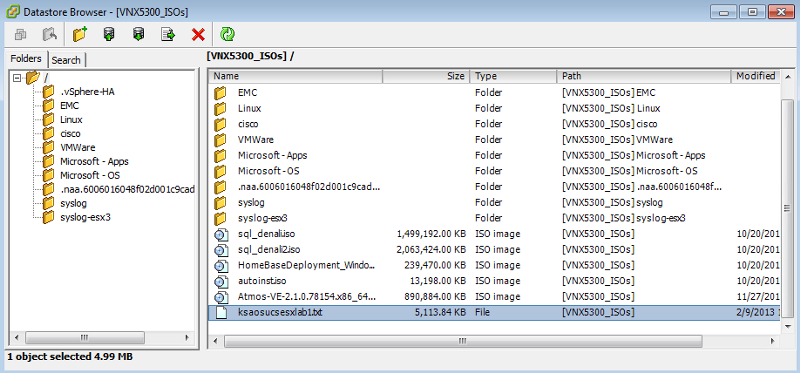
Use the Datastore Browser to download the file to your desktop. (Right click file > Download)
Run a search within the document and find the section that starts as Physical Memory Array. You should see a summary that lists how many slots the system has, as well as the maximum memory size. Then there will be an entry listed for each memory slot. For instance, on the Dell R710 I ran an export on, there were 18 slots for a maximum of 192GB. If there is memory installed in the slot you’ll see the size of the DIMM, otherwise you’ll see No Module Installed under size.
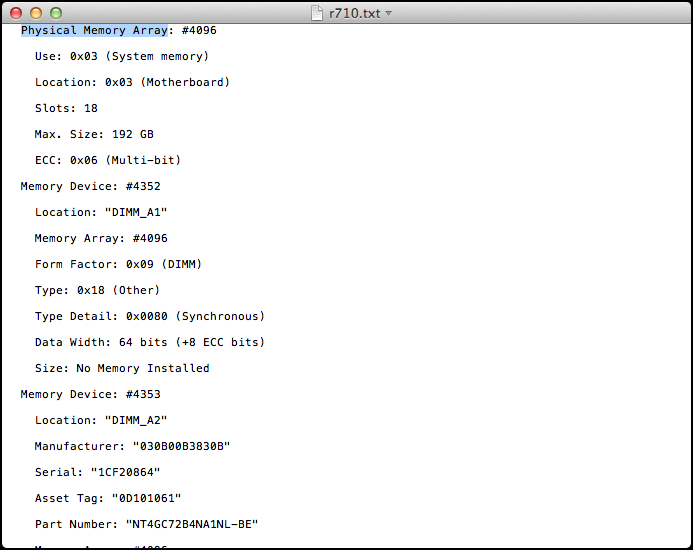
At this point you can delete the file from the host, if you choose, either by utilizing the Datastore Browser or at the SSH session you may still have open.
rm YOUR_SERVER_NAME.txt
Now you can close your SSH session.
Little Megabits
- You really should never use 100mb networking with VMware for much of anything. I’m not even sure 100mb networking has any place in a modern datacenter, except maybe cheap connectivity to something like an iLO/DRAC.
- You should avoid using a single vNIC for any vSwitch, unless you just don’t care about things like load balancing or network redundancy.
- Not seen in the image, but Service Console/Management Network should not be on the same vSwitch as your VM Network port group. Good luck accessing your ESX host when all the bandwidth on your 100mb connection is used up by virtual machine traffic.
- The particular host in question did not have any vMotion setup, and/because there was no shared storage for the hosts in the “cluster” — term used loosely.
- Any combination of the above is grounds for removal of virtualization privileges.
View Borked
I’ve been on a View 5.1 deployment with a customer all week, and part of the project involved deploying VMware vCenter Operations Manager (vCOPS) for View, version 1.01. I’ve done this a couple times before, and had no issues getting the Linux OVA base vApp configured. Then when I went to install the View adapter into a Windows VM, I got a strange message about how this installer was a 32-bit application and not able to run on a 64-bit system.
Two things wrong with this:
- Normally 32-bit apps run on 64-bit operating systems, unless they’re specifically configured not to.
- vCOPS for View is a 64-bit application, with a 64-bit installer. The system requirements state it can only run on Windows 2008 R2 or Windows 2003 R2 64-bit.
After playing around with the 1.01 installer, and attempting to download and start the installer for 1.0 just fine on the same system, I notice that the published file size on VMware.com is 22MB, but the 1.01 installer I was downloading was only 16MB. I ran an MD5 checksum on this file and it didn’t match the published checksum on the website either. The file creation date shows sometime in late December, while the published file date is somewhere in early October.
Eventually I was able to find a copy of a previously used 1.01 installer on another system, ran a checksum on it, and it matched the published checksum. Installed the adapter using this file and it worked just fine. Customer vCOPS environment is up and running.
I have a support case in with VMware right now letting them know about this issue, hopefully they get it corrected soon. I realize it’s not a particularly popular product compared to something like vSphere or even a View Connection Broker, but it’s hard to see how this could have gone on for a while (nearly a month) without someone else noticing?
TL;DR vCOPS for View 1.01 installer on vmware.com is screwed up, I’m working with VMware to get it fixed.